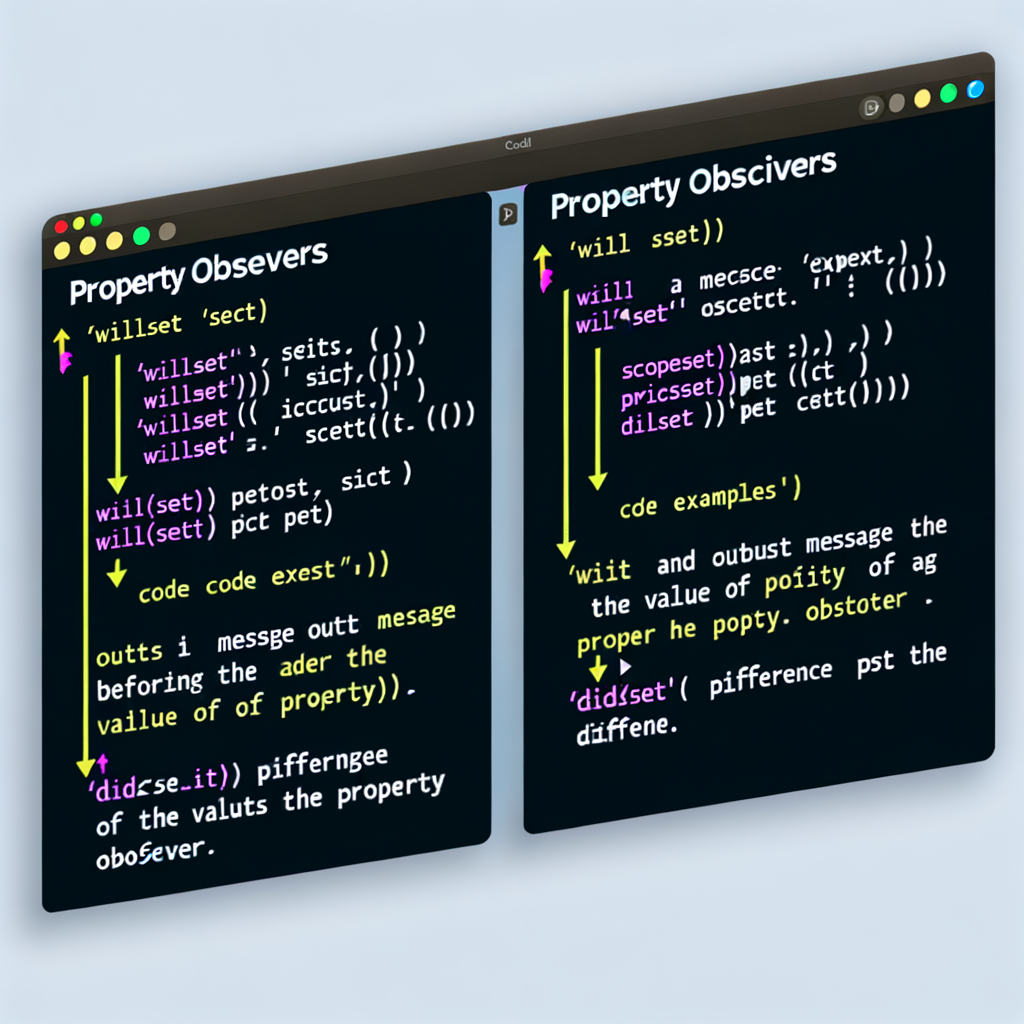
Property observers in Swift provide a powerful way to observe and respond to changes in property values. These observers can be especially useful in managing view updates, enforcing additional constraints, or implementing custom logic whenever a property's value changes. In this tutorial, we will explore the willSet and didSet property observers and how they can be utilized effectively in your Swift code.
Swift allows you to add property observers to any stored properties, except for lazy stored properties, and any properties that inherit from them. A property observer observes and responds to changes in a property's value. Two types of property observers are available in Swift:
To use property observers, you simply declare them within the property. The willSet observer provides you with the new value that will be assigned, allowing you to take action prior to the change. Here is how you can implement it:
var counter: Int = 0 {
willSet(newCount) {
print("Counter will change to \(newCount)")
}
}
The didSet observer, on the other hand, allows you to react after the new value has been set. You can compare the new value with the old value, which is automatically available via a constant named oldValue:
var counter: Int = 0 {
didSet {
if counter > oldValue {
print("Counter increased by \(counter - oldValue)")
}
}
}
Property observers are ideal for tasks that involve monitoring and reacting to changes in property values without the need for external calls. These can include updating user interface components when data changes, auditing operations by logging parameter changes, or validating new inputs.
By implementing property observers, Swift developers can gain finer control over property changes, manage side effects effectively, and write cleaner, more maintainable code. When used appropriately, willSet and didSet can significantly enhance the capabilities of your Swift applications, adding dynamic behavior to class and struct properties effortlessly.